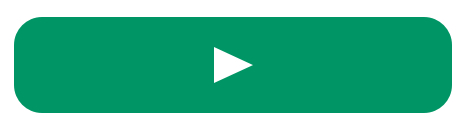How to Play Chow Town by Nedbank
1. Access the Chow Town by Nedbank experience in Roblox and click the green play button to start the game. Your character will spawn at the entryway of Chow Town by Nedbank.
2. Follow the navigation arrows to any vacant plot available to you out of the eight plots.
3. Continue following the navigation arrows to walk through your chosen plot's entry point, which will bring up a UI panel. This panel will give you the option to create a new business in Chow Town by Nedbank or load your saved business.
4. When starting a new business, red buttons will appear which denote different kitchen items available to purchase to start your business.
5. Purchase the items you need by running over the red buttons by starting with the serving counter, where you will serve your first batch of customers.
6. Next, purchase a food shelf to store cooked ingredients that you can pick up, serve, and sell to your customers.
7. Purchase a food processor, such as a grill or braai, to process or cook your raw ingredients.
8. Then, buy a bin, which you can use to throw away unwanted or spoiled food items.
9. Purchase the food storage counter to get your raw food items. Once you’re buying you’ll need to remember that you can only hold 6 items in your backpack. You’ll be able to see what’s in your backpack in the bottom center of your screen.
10. Once you have all the initial kitchen counter items, start buying raw ingredients, like boerie rolls to start.
11. Take the raw boerie from the boerie food storage counter and place it on the braai counter.
12. Wait for the boerie to cook. The bar indicator will be completely filled with green when it's ready. Be careful not to overcook it (the bar will turn orange then red, and smoke will fill up your kitchen if you do not tend to it in time). If you do overcook an item, it will burn and it will need to be thrown away.
13. After cooking, the food item will teleport to its food shelf. Pick it up from there and serve it to customers with the corresponding food item craving, as indicated above their head. At the beginning of your restaurant journey, customers will only desire boerie rolls.
14. When you serve a customer, the value of the cooked food item will be added to your cash balance.
15. Use the money to purchase additional items like different food types and counters, which offer higher cash rewards for each sale.
16. You can also buy decorative items to make your business more impressive and attractive.
17. Beyond the operations of your restaurant business, ensure to explore other places and activities in Chow Town by Nedbank, such as the trampolines and mazes.
18. Enjoy playing Chow Town by Nedbank and have fun managing your virtual restaurant business!